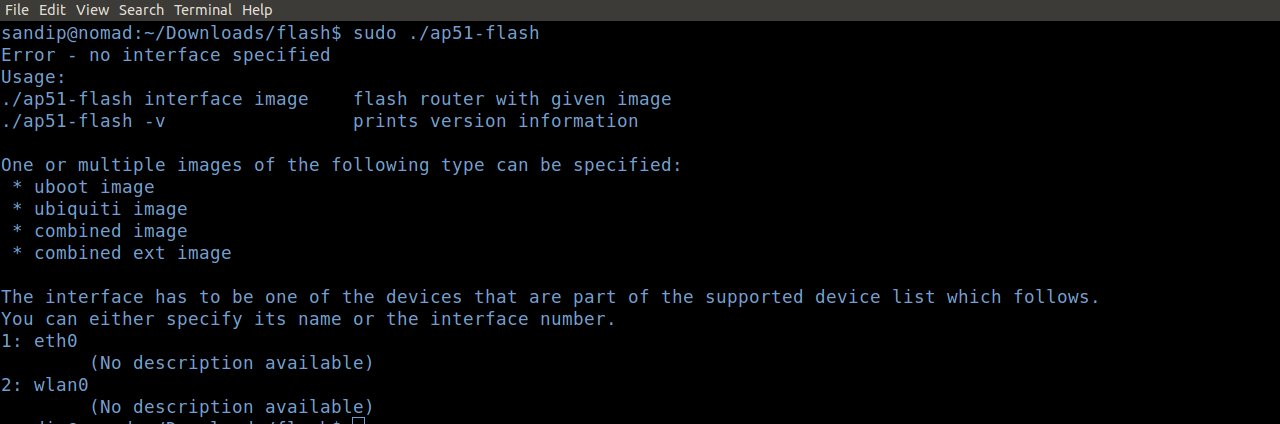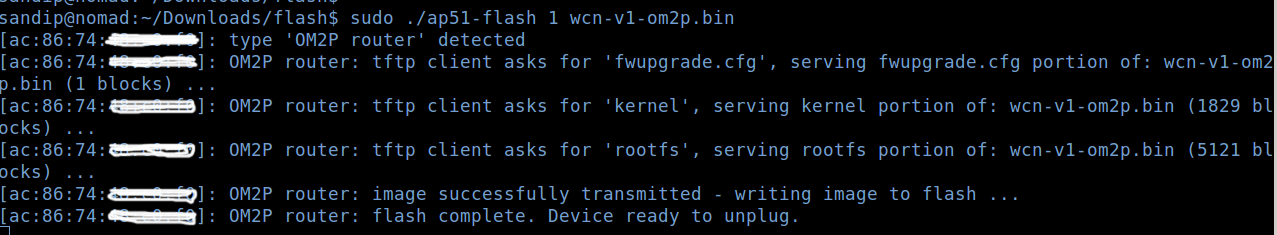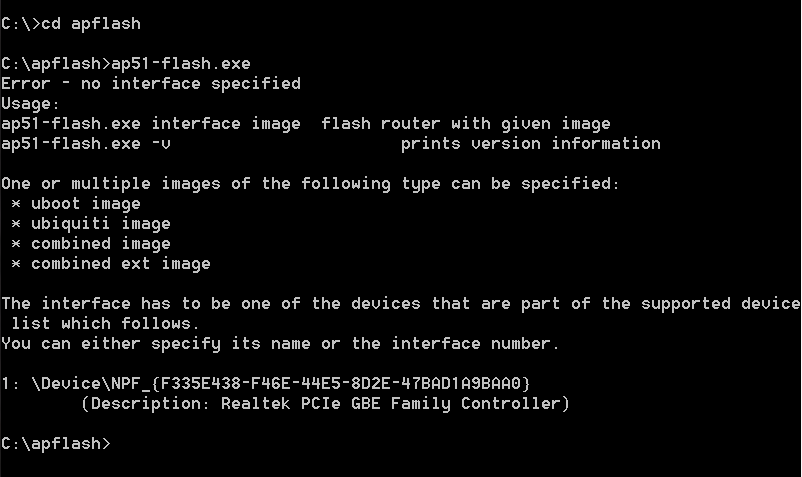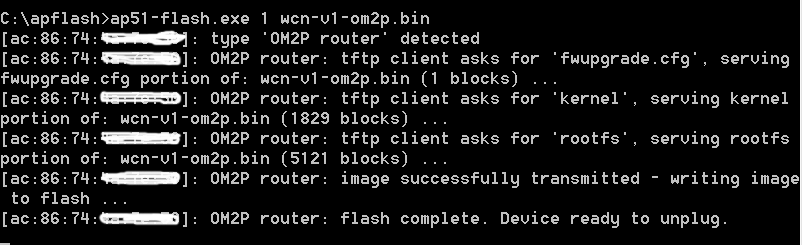How to Flash WiFiCloudNet Firmware

Download WiFiCloudNet Firmware
Supported OM2P Models
- OM2P
- OM2P v2
- OM2P LC
- OM2P HS
- OM2P HSv2
LINUX
- Download the utility to flash the OM2P.
- open terminal
- Set the location where you stored the ap51-flash and Firmware
- if ethernet is plugged in to eth0 device or check if you have multiple device and ethernet is plugged in to other interface
- Run flash command showing in following image (ethernet is connected on interface 1)
- Unplug the Access Point when it says "flash complete, Device ready to unplug"
- Now your Access Point is ready to add in your account with wificloudnet.com
Windows
- Download the utility to flash the OM2P.
- Install a utility program called WinPcap. Get it here:http://www.winpcap.org/install/default.htm
- The flash utility is a "console" application, so open up a console window (cmd prompt).
- From the prompt window, set the location where you saved the flash utility and firmware, such as C:\apflash>
- Hit return, then launch "ap51-flash.exe" as follows
- C:\apflash>ap51-flash.exe
- Run flash command showing in following image (ethernet is connected on interface 1)
- Unplug the Access Point when it says "flash complete, Device ready to unplug"
- Now your Access Point is ready to add in your account with wificloudnet.com